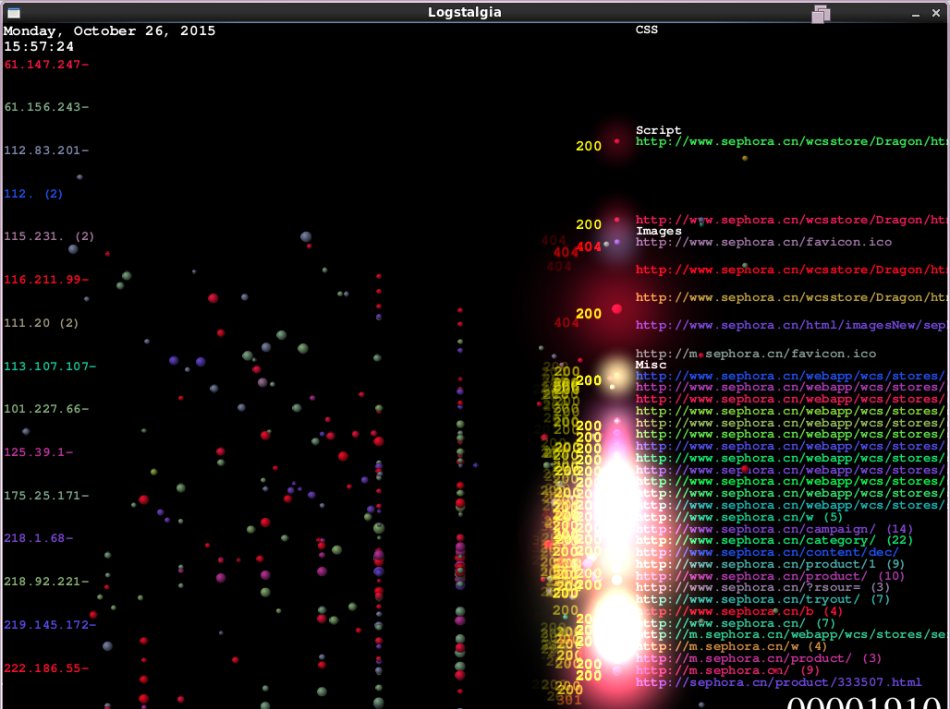
Logstalgia是一款非常极客的日志可视化工具,可以直观的展示CC攻击的危害
GIF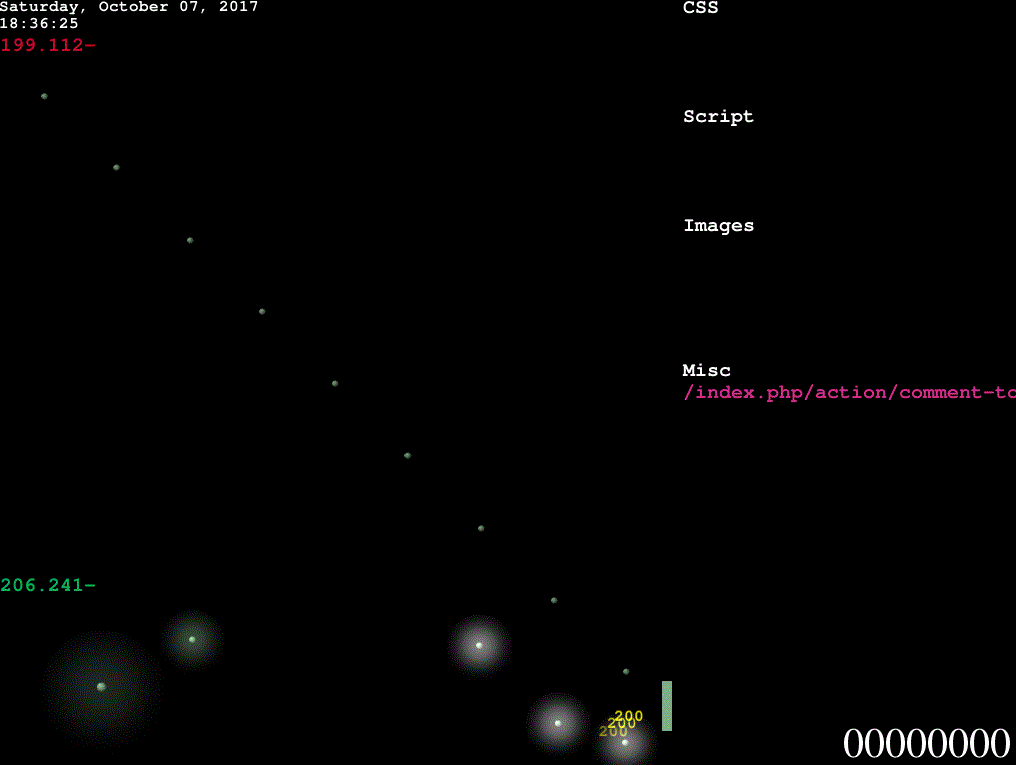
视频展示
http://www.bilibili.com/video/av13960312/
工具下载:
http://www.softpedia.com/get/Internet/Servers/Server-Tools/Logstalgia.shtml#download (windows版)
https://logstalgia.googlecode.com/files/logstalgia-1.0.3.tar.gz (linux版)
很奇怪的是,中文相关的教程基本都是linux版,所以我就写个windows的
下载windows版并安装
打开终端logstalgia -h 获取帮助文档
Logstalgia v1.0.5
Usage: logstalgia [OPTIONS] FILE
Options:
-WIDTHxHEIGHT Set window size
-f Fullscreen
-b --background FFFFFF Background colour in hex
-x --full-hostnames Show full request ip/hostname
-s --simulation-speed Simulation speed (default: 1)
-p --pitch-speed Speed balls travel across screen (default: 0.15)
-u --update-rate Page summary update rate (default: 5)
-g name,(HOST|URI|CODE)=regex,percent[,colour]
Group together requests where the HOST, URI
or response CODE matches a regular expression
--paddle-mode MODE Paddle mode (single, pid, vhost)
--paddle-position POSITION Paddle position as a fraction of the view width
--sync Read from STDIN, ignoring entries before now
--from, --to 'YYYY-MM-DD hh:mm:ss' Show entries from a specific time period
--start-position POSITION Begin at some position in the log (0.0 - 1.0)
--stop-position POSITION Stop at some position
--no-bounce No bouncing
--hide-response-code Hide response code
--hide-paddle Hide paddle
--hide-paddle-tokens Hide paddle tokens shown in multi-paddle modes
--hide-url-prefix Hide URL protocol and hostname prefix
--disable-auto-skip Disable skipping of empty time periods
--disable-progress Disable the progress bar
--disable-glow Disable the glow effect
--font-size SIZE Font size
--glow-duration Duration of the glow (default: 0.15)
--glow-multiplier Adjust the amount of glow (default: 1.25)
--glow-intensity Intensity of the glow (default: 0.5)
--load-config CONF_FILE Load a config file
--save-config CONF_FILE Save a config file with the current options
-o, --output-ppm-stream FILE Write frames as PPM to a file ('-' for STDOUT)
-r, --output-framerate FPS Framerate of output (25,30,60)
FILE should be a log file or '-' to read STDIN.
我所用的参数
速度10 辉光时间1 大小1 强度3 球速度0.1 字体大小20
PS C:\WINDOWS\system32> logstalgia -s 10 --glow-duration 1 --glow-multiplier 1 --glow-intensity 3 -p 0.1 --font-size 20



评论