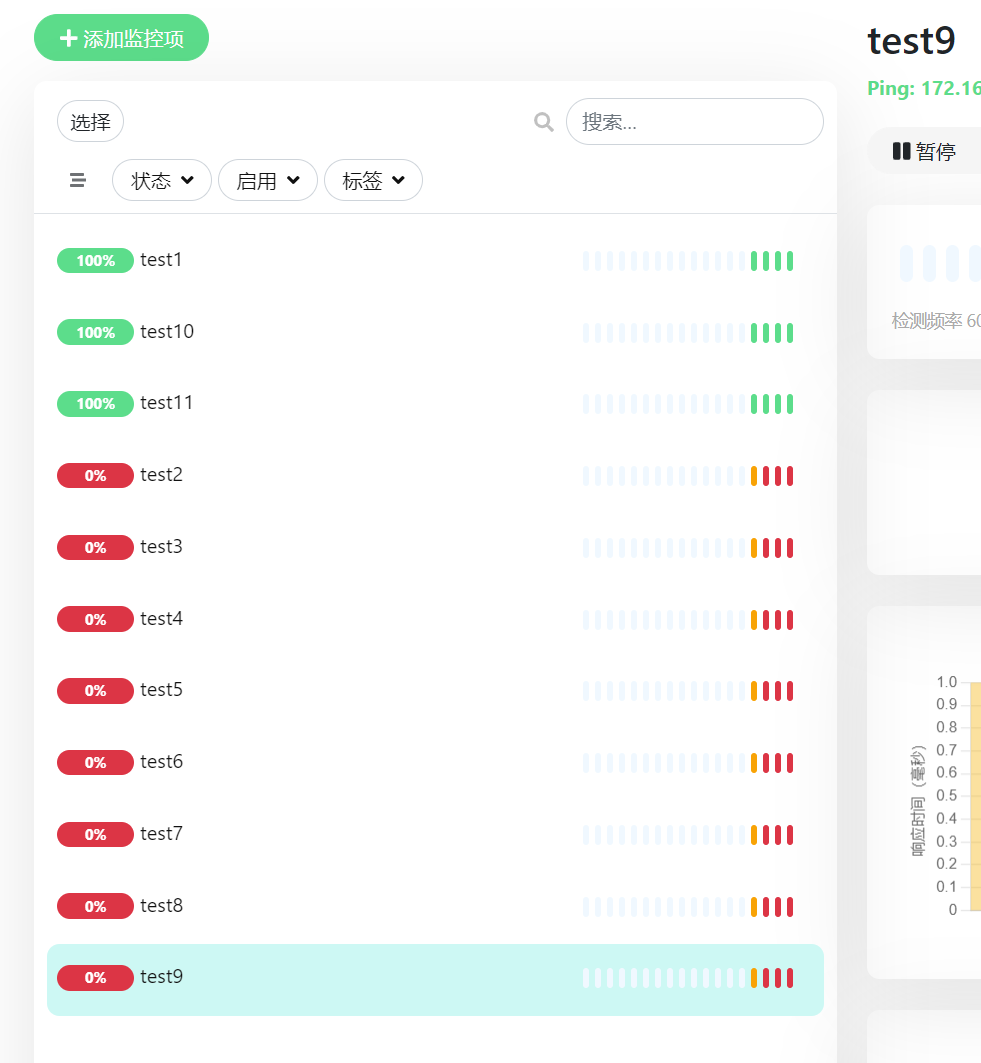
批量导入IP进行ping检测,如大批量摄像头
uptime_kuma_api库使用说明
https://github.com/lucasheld/uptime-kuma-api/
所有接口
https://uptime-kuma-api.readthedocs.io/en/latest/api.html
from uptime_kuma_api import UptimeKumaApi, MonitorType
zidian = {
"ipadd" : [
{"hostname" : "test1" , "ip" : "172.16.1.1"},
{"hostname" : "test2" , "ip" : "172.16.1.2"},
{"hostname" : "test3" , "ip" : "172.16.1.3"},
{"hostname" : "test4" , "ip" : "172.16.1.4"},
{"hostname": "test5", "ip": "172.16.1.5"},
{"hostname": "test6", "ip": "172.16.1.6"},
{"hostname": "test7", "ip": "172.16.1.7"},
{"hostname": "test8", "ip": "172.16.1.8"},
{"hostname": "test9", "ip": "172.16.1.9"},
{"hostname": "test10", "ip": "172.16.1.10"},
{"hostname": "test11", "ip": "172.16.1.11"}
]
}
api = UptimeKumaApi('http://1.1.1.1:3001/')
api.login('admin', 'mima')
for key in zidian["ipadd"]:
result = api.add_monitor(type=MonitorType.PING, name=key["hostname"], hostname=key["ip"])
print(result)
api.disconnect()运行中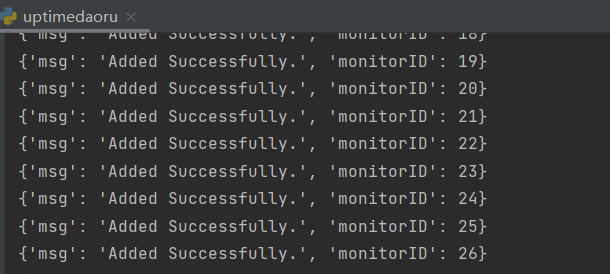
导入完成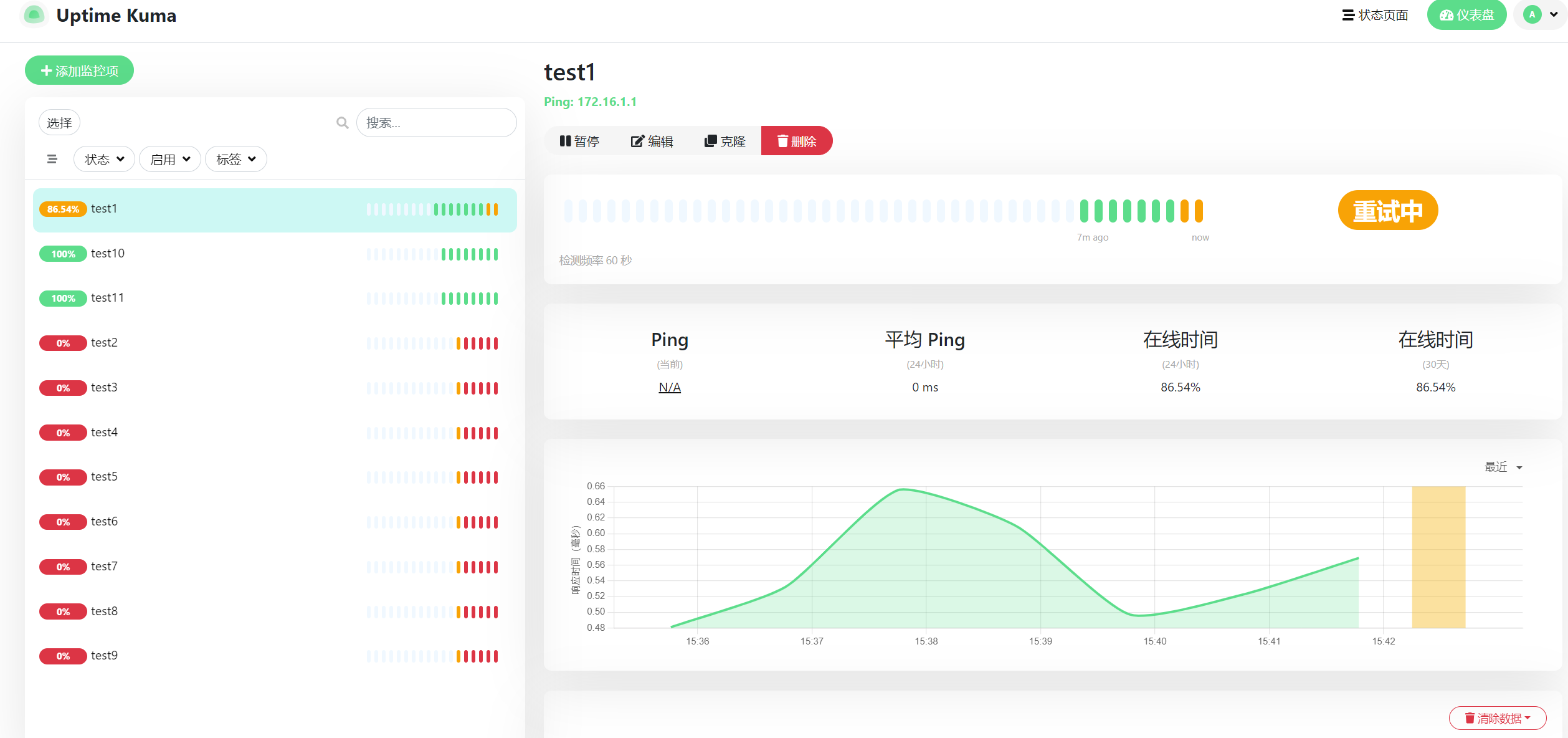



评论