架构图 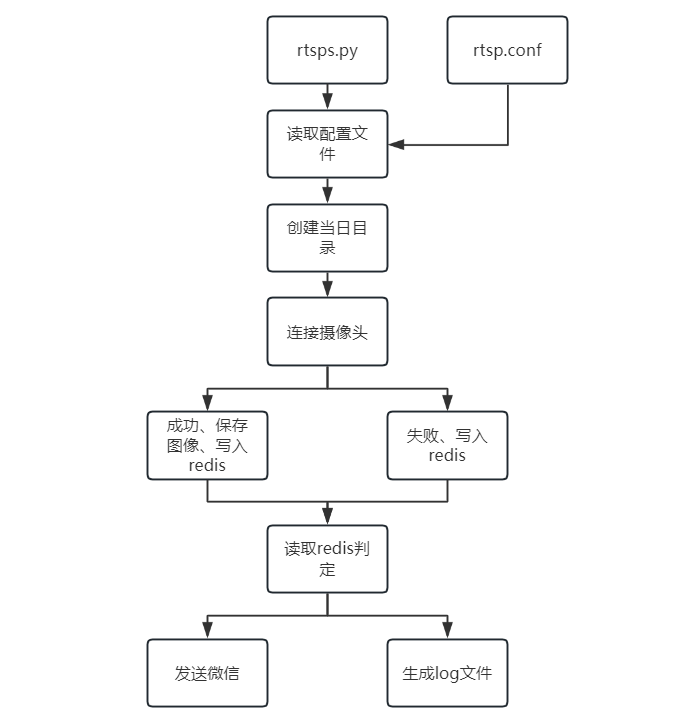
读取配置文件;通过rtsp连接摄像头,保存一张截图;发送企业微信通知;记录log日志;多线程运行,速度起飞!
预览
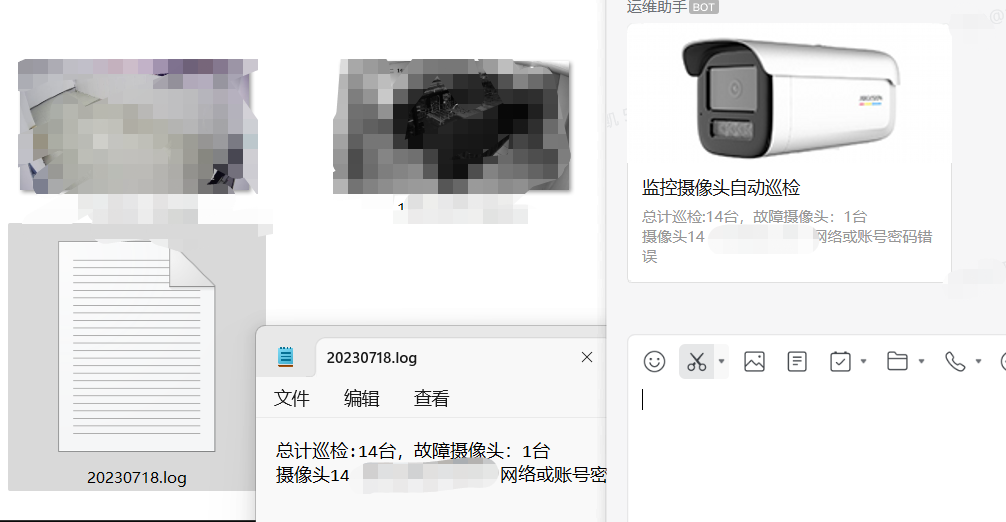
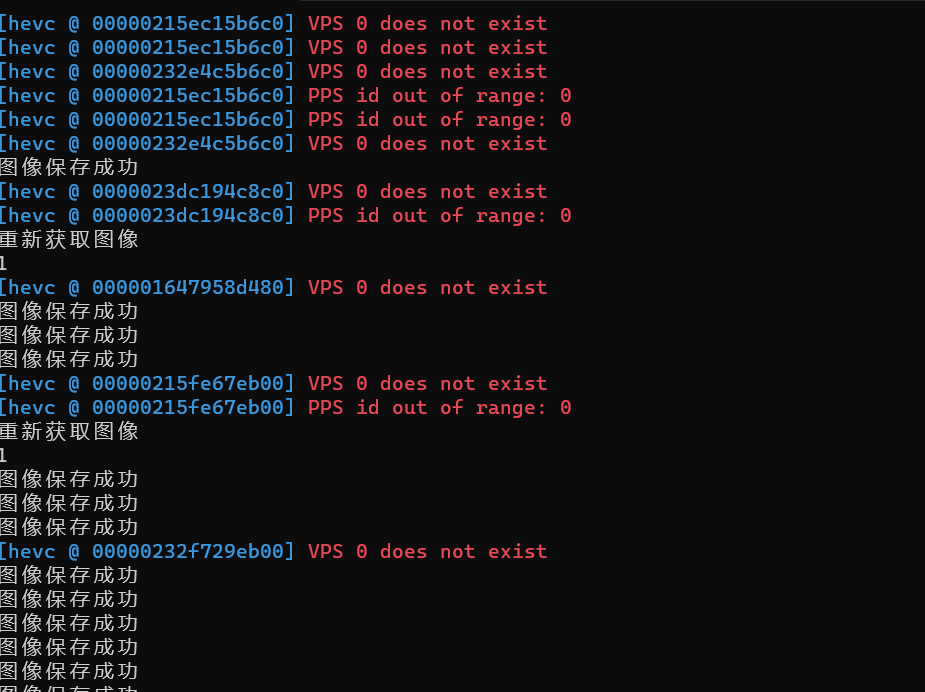
系统组成 rtsps.py rtsp.json
代码
由于代码在windows平台运行,因此使用绝对路径C:\\jiankong\,文件放置在此目录下。rtsps.py
from multiprocessing import Pool,Value,Manager
import cv2,os,json,time,requests,codecs,sys,redis,multiprocessing
from func_timeout import func_set_timeout
def get_config():
config = json.loads(open("C:\\jiankong\\rtsp.json", encoding='utf-8').read()) #读取配置文件
return config
rtsp_config = get_config()
path1 = ("C:\\jiankong\\")
nowtime = time.strftime("%Y%m%d", time.localtime())
try:
os.mkdir(path1 + "\\" + nowtime)
print("创建当日目录")
except:
print("当日目录已存在")
nowdir = (path1 + "\\" + nowtime)
rtsp_config = get_config()
readredis = redis.Redis(connection_pool=redis.ConnectionPool(host="IP地址", port="端口", password="密码",decode_responses=True)) #redis连接信息
#企业微信机器人
def post_weixin(stats):
url = 'https://qyapi.weixin.qq.com/cgi-bin/webhook/send?key=用你自己的'
body = {
"msgtype": "news",
"news": {
"articles": [
{
"title": "监控摄像头自动巡检多进程版",
"description": stats,
"url": "90apt.com",
"picurl": "https://www.hikvision.com/content/dam/hikvision/cn/product/network-camera/fixed-ipc/%E7%BB%8F%E9%94%80%E7%B3%BB%E5%88%97/%E7%BB%8F%E9%94%80%E7%B3%BB%E5%88%97%E5%AF%BC%E8%88%AA%E7%9B%AE%E5%BD%95.jpg"
}
]
}}
response = requests.post(url, json=body)
print(response.text)
print(response.status_code)
@func_set_timeout(5) #连接失败超时时间5秒
def linkvideo(link):
video = cv2.VideoCapture(link)
return video
def dayin(rtspconfig):
video1 = "rtsp://" + rtspconfig['name'] + ":" + rtspconfig['password'] + "@" + rtspconfig['ip'] + rtsp_config[rtspconfig['brand']] #拼接rtsp参数
try:
cap = linkvideo(video1)
i = 0
for i in range(5):
i = i + 1
ret, frame = cap.read()
if ret == False: # 若没有帧返回,则重新刷新rtsp视频流
print("重新获取图像")
print(i)
if i == 5:
readredis.set(rtspconfig['ip'], "fail")
print("重新连接5次失败")
else:
cv2.imwrite(nowdir + "\\" + rtspconfig['ip'] + ".jpeg", frame) #保存图像
print("图像保存成功")
readredis.set(rtspconfig['ip'], "success")
cap.release() #关闭摄像头
break
except:
print("连接失败,网络或用户名密码错误")
readredis.set(rtspconfig['ip'], "fail")
if __name__ == '__main__':
total = 0
fail = 0
weixindata = ""
readredis.flushall()
print("初始化redis数据库")
multiprocessing.freeze_support() #防止windows无限创建进程
with Pool(8) as p: #8进程
p.map(dayin, rtsp_config["rtsp"])
for key in rtsp_config["rtsp"]:
if readredis.get(key["ip"]) == "fail":
weixindata = weixindata + (key["ip"]+" 网络或账号密码错误\n")
fail = fail + 1
total = total + 1
weixinpost = "总计巡检:"+str(total)+"台"+",故障摄像头:"+str(fail)+"台\n"+weixindata
post_weixin(weixinpost)
flog = codecs.open(nowdir + "\\" + nowtime + ".log", 'w', encoding='utf-8')
flog.write(weixinpost)
flog.close()
print("程序执行完成")
rtsp.json
yushi指宇视品牌摄像头,haikang指海康威视
{
"haikang" : ":554/h264/ch1/main/av_stream",
"yushi" : ":554/video1",
"rtsp" : [
{"ip" : "172.16.1.1","hostname" : "摄像头1","brand" : "yushi","name": "admin","password": "admin"},
{"ip" : "172.16.1.2","hostname" : "摄像头2","brand" : "yushi","name": "admin","password": "admin"},
{"ip" : "172.16.1.3","hostname" : "摄像头3","brand" : "haikang","name": "admin","password": "admin"}
]
}总结
有点困难哦



评论