安装完SQLServer数据库,开启数据库远程访问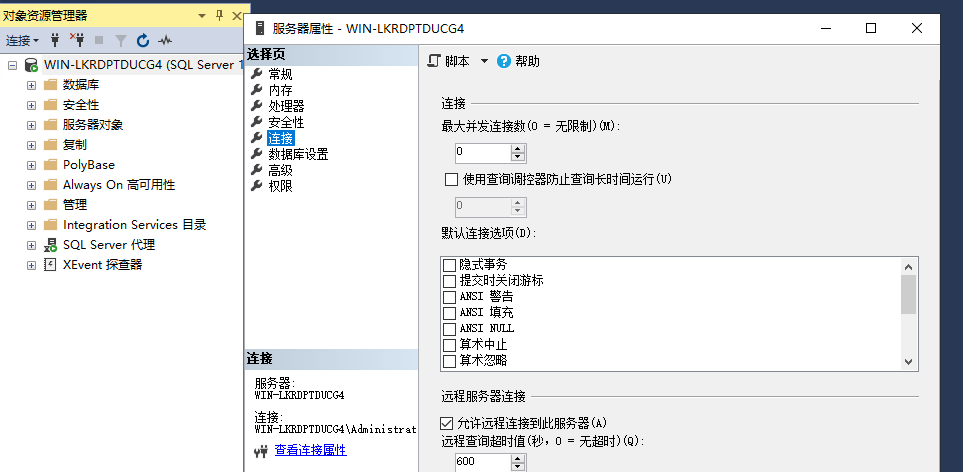
配置对IP的监听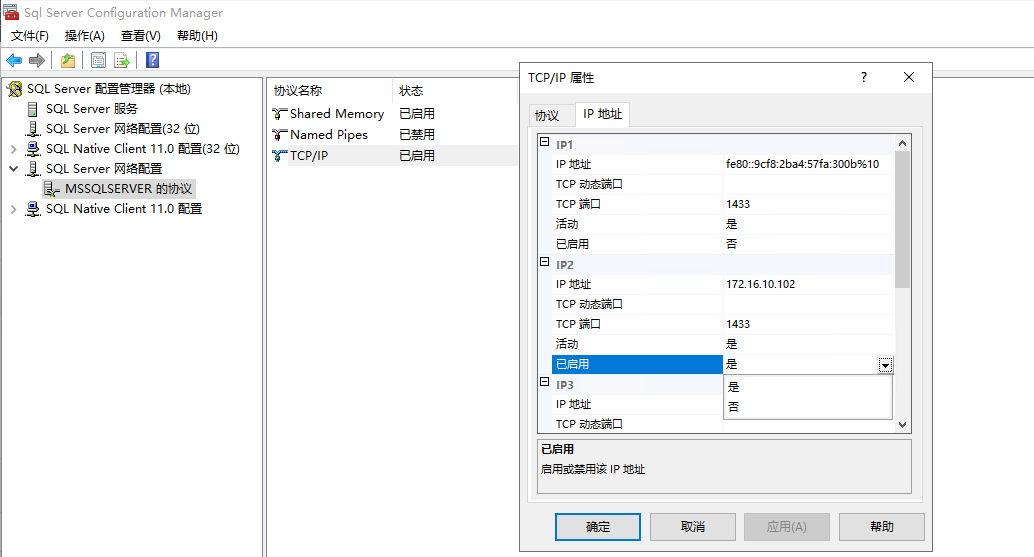
配置防火墙端口开放
测试端口
sudo su
#Download appropriate package for the OS version
#Choose only ONE of the following, corresponding to your OS version
#RHEL 7 and Oracle Linux 7
curl https://packages.microsoft.com/config/rhel/7/prod.repo > /etc/yum.repos.d/mssql-release.repo
#RHEL 8 and Oracle Linux 8
curl https://packages.microsoft.com/config/rhel/8/prod.repo > /etc/yum.repos.d/mssql-release.repo
#RHEL 9
curl https://packages.microsoft.com/config/rhel/9.0/prod.repo > /etc/yum.repos.d/mssql-release.repo
exit
sudo yum remove unixODBC-utf16 unixODBC-utf16-devel #to avoid conflicts
sudo ACCEPT_EULA=Y yum install -y msodbcsql18
# optional: for bcp and sqlcmd
sudo ACCEPT_EULA=Y yum install -y mssql-tools18
echo 'export PATH="$PATH:/opt/mssql-tools18/bin"' >> ~/.bashrc
source ~/.bashrc
# optional: for unixODBC development headers
sudo yum install -y unixODBC-devel[TEST]
Driver = ODBC Driver 18 for SQL Server
# Server = [protocol:]server[,port]
Server = tcp:172.16.10.102,1433
TrustServerCertificate=YES
#
# Note:
# Port isn't a valid keyword in the odbc.ini file
# for the Microsoft ODBC driver on Linux or macOS
测试,连接成功
isql -v TEST user passwd
+---------------------------------------+
| Connected! |
| |
| sql-statement |
| help [tablename] |
| echo [string] |
| quit |
| |
+---------------------------------------+
SQL> 


评论