全民制作人大家好,我是学习python两天半的练习生王忘杰,喜欢路由交换、linux、网络安全,开整!这是我的第三篇0基础python文章,请大家支持,谢谢~
开发思路
用于监控指定的URL或进程,在我的场景中,使用了httpprinter打印机插件,这个程序提供了http接口的打印功能,当程序死机时,http接口无法连接,则需要重启程序
设计思路很简单,访问失败发送告警并重启程序即可。
绘制开发流程图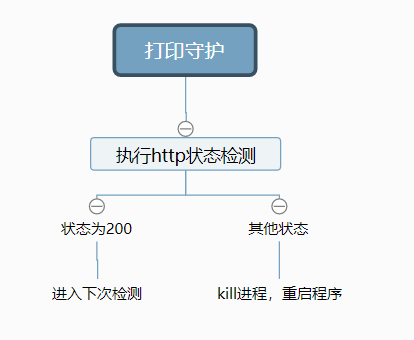
使用python语言实现
import os,requests,win32api,json,psutil
def process_check(processname):
#检查进程是否存在,存在返回1
pl = psutil.pids()
for pid in pl:
if psutil.Process(pid).name() == processname:
return 1
else:
return 0
def url_check(url):
#检查URL
try:
r = requests.get(url, timeout=3, verify=False)
if r.status_code == 200:
print("运行中,无异常")
else:
msg = "http打印程序状态异常,重启程序"
yun_push(msg)
# 关闭程序
os.system("taskkill /F /IM HttpPrinter.exe")
# 启动程序
win32api.ShellExecute(0,'open','C:\\HttpPrinter_latest\\HttpPrinter.exe','','',1)
except:
msg = "http打印程序状态异常,重启程序"
yun_push(msg)
# 关闭程序
os.system("taskkill /f /im HttpPrinter.exe")
# 启动程序
win32api.ShellExecute(0,'open','C:\\HttpPrinter_latest\\HttpPrinter.exe','','',1)
def yun_push(content):
#企业微信推送
url = 'https://qyapi.weixin.qq.com/cgi-bin/webhook/send?key=用自己的'
s = json.dumps({'msgtype': 'text', 'text': {"content": content}})
print(requests.post(url, data=s).text)
if __name__ == '__main__':
#检查进程是否存在
#if(process_check("HttpPrinter.exe"))
#检查URL
url_check("http://10.0.0.1:1234/")编译成EXE程序pyinstaller -F -w .\main.py
部署windows计划任务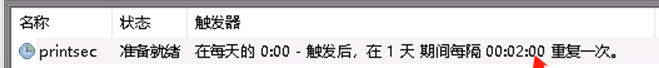
运行效果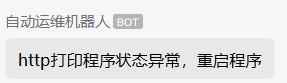



评论